General equipment operation manual
General equipment operation manual
Current Location:
Download
>>
General equipment operation manual
>>
Content