控制设备位置:三楼西北厕所旁弱电间
Location of Control Equipment: The weak current room next to the northwest toilet on the third floor.
1. 开机
Power on.

2. 首次使用时,插入一个格式化过的空的usb,过1分钟拔下插入自己的电脑。将准备好的JPG拖入自动生成的文件夹 usb.files。可多张JPG,默认5秒切换一张。循环顺序播放(不可用ppt的播放格式pps)。今后使用直接将文件拖进文件夹 usb.files 即可。
When using it for the first time, insert a formatted empty USB, unplug it and plug it into your computer after 1 minute. Drag the prepared JPG into the automatically generated folder usb.files. Multiple JPGs can be taken, and one can be switched in 5 seconds by default. Loop sequence playback (ppt playback format pps is not available). In the future, just drag the file directly into the folder usb.files.

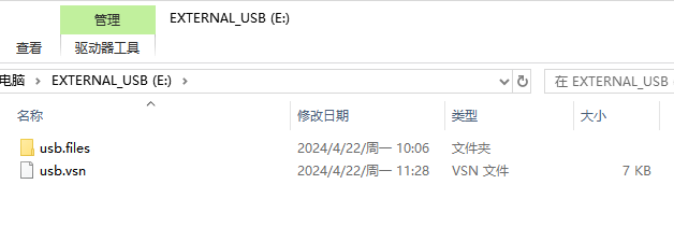
3. 选择输入源:HDMI2
Select input source: HDMI2.

4. 关闭电源!
Turn off the power!