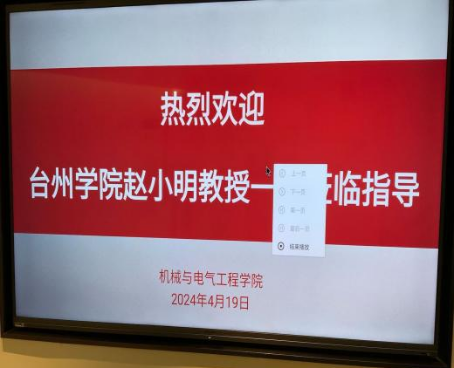1. 开机:屏幕底部中央电源按钮。
Power on: Push the power button at the bottom center of the screen.
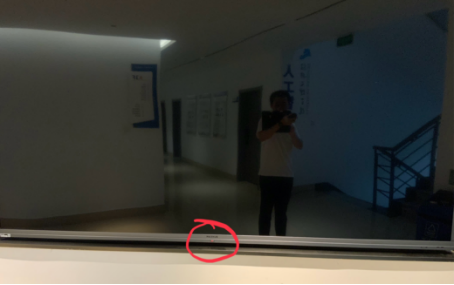
2. 插入资料所在U盘。用有线鼠标或usb带驱动的无线鼠标可控制显示器。
Insert the USB flash drive where the data is located. You can control the monitor with a wired mouse or a wireless mouse with USB driver.

3. 浏览并打开文件
Browse and open the file.


4. 结束放映回到硬盘目录后按电源键关机。
After finishing the show and returning to the hard disk directory, press the power button to shut down.